Improve university planning webinar: Moving from Excel to Qlik write-back
Managing university planning processes through Excel spreadsheets creates numerous challenges; from version control issues to data validation concerns. In our recent webinar, we demonstrated how write-back can help Higher Education leaders improve these scattered processes into a centralised, secure solution that saves time and reduces errors.
Click on the thumbnail below to access the recording.
What is write-back?
Write-back is Inphinity's extension for Qlik that lets users to input and edit data directly through dashboards, bridging the gap between Excel spreadsheets and full enterprise systems. It works with both cloud and on-premise Qlik deployments, with data being written back to databases or QVDs for seamless integration with your existing systems.
Benefits of write-back
- Single source of truth - no more juggling multiple spreadsheet versions
- Built-in data validation prevents common errors and ensures data quality
- Secure access controls ensure users only see and edit their relevant data
- Full audit trail tracks all changes automatically
- Real-time updates mean everyone works with the latest information
- Familiar spreadsheet-like interface makes adoption easy for Excel users
See if Qlik/write-back is for you
Write-back is available as a standalone solution or integrated with Qlik. It's ideal for universities managing complex planning processes through Excel, from financial planning to student cohort tracking.
Whether you're looking to improve a single department's planning or implement a university-wide solution, we can help evaluate the best approach for your needs.
Book a consultation to see how it could work for your organisation:



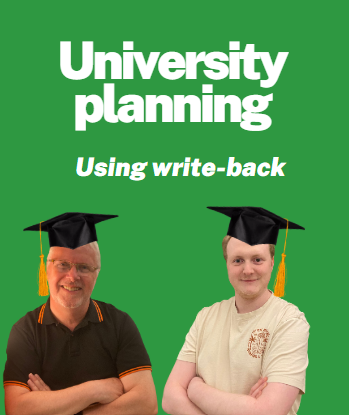
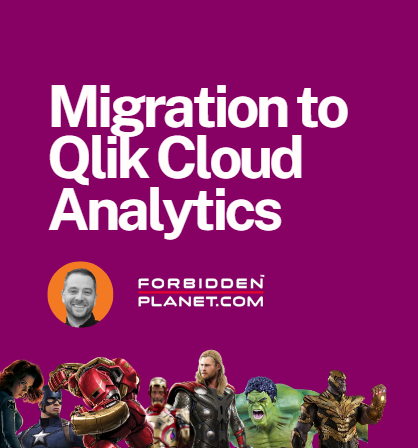

Comments