What’s New in Qlik Cloud September 2022
Mats Severin shares the latest updates and improvements included in the Qlik Cloud September 2022 release.
New Qlik AutoML connector enables What-if analysis
The Qlik AutoML Connector is now available for connecting analytics apps directly to the integrated AutoML platform using a data connection. The AutoML connector can apply your deployed machine learning models (ML deployments) to current data in an analytics app, send it to predictive endpoints and returning predictions that can be loaded back into the app. In addition to refreshing prediction data when the app is reloading, the connector enables the API for What-if analysis. For customers on the standalone AutoML platform, the AutoML (Legacy) connector can still be used. Stay tuned for more information.
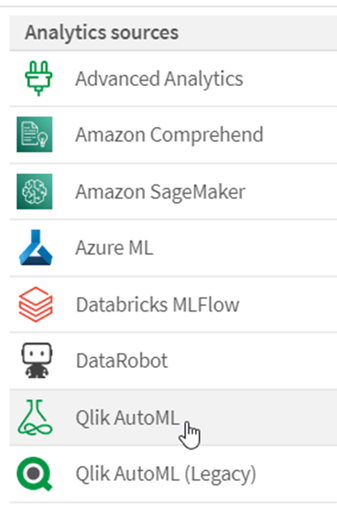
New inner and outer set expressions in Set Analysis
Qlik has now introduced the use of inner and outer set expressions. This means an additional position for set expressions; they can be written outside the aggregation function and will then affect all subsequent aggregations. Previously, you would need to repeat the same set expression for every aggregation function. Also, it was not possible to use it outside a master measure. However, this is no longer a limitation. For master measures in particular, this will allow reusability as you can use set expressions in combination with already stored master items.
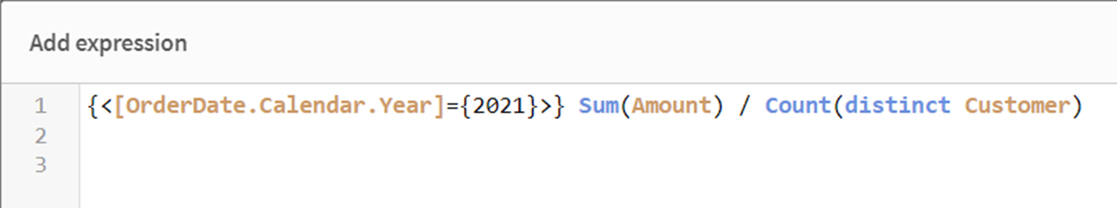
Cloud Hub improvements
Updates to the cloud hub interface
A simplified cloud hub interface makes it easier to customise the Home page. The tabbed view has been removed, and all items are now listed in a single dialogue.
The left navigation pane of the hub offers easy access to Alerts and Subscriptions, making it quicker to access content from the main interface.
Favourites in the hub
‘Favorites’ is now independent from Collections in the hub. You can access your favourites with one click from the main navigation pane. To tag content as a favourite, click on the star icon in the item thumbnail.
Cancelling an app reload
A new Cancel button on the Reload history page lets you stop the app reload process. This is useful if the reload is taking too long or you simply want to start a new reload.
Notifications pane
A new look to the Notifications pane improves usability with expandable sections to make room for more notifications. The content specific notifications section is renamed Exceptions, and how you receive notifications is now Delivery. Explore the new interface in your Profile settings.
Notifications with spaces
You can now receive notifications when you’ve been invited to engage with new content in a space. Set your notification preferences and delivery options for spaces in your Profile settings.
Context menu updates
Four items have been renamed in the context menu to improve usability and consistency. Right-click an item in the hub to open the context menu.
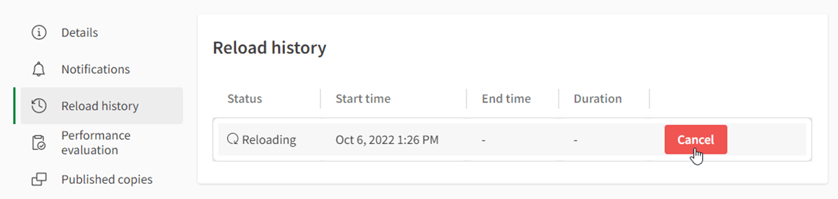
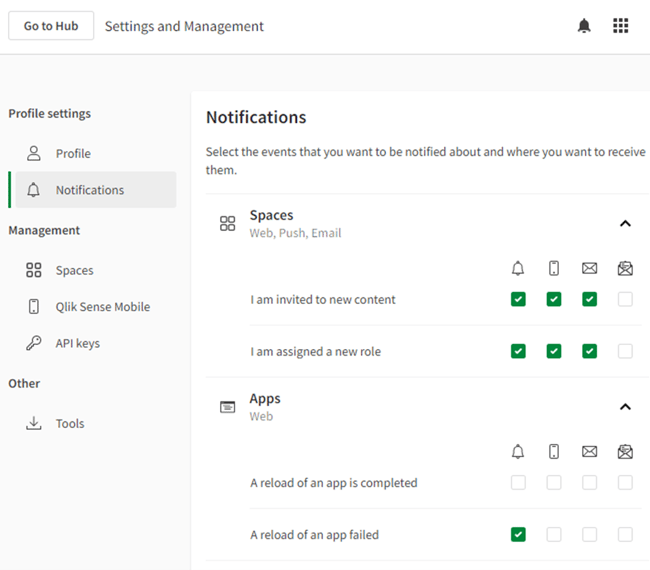
Application Automation updates and news
New connector: Databricks
Databricks is a cloud-based, collaborative data science, data engineering, and data analytics platform that combines the best of data warehouses and data lakes into a lakehouse architecture. Use the new connector to run Databricks pipelines as part of your analytical data workflow.
New template: API key alerting
The new API key alerting template sends an email alert to API key owners with a list of API keys that are about to expire or have been revoked. Additionally, the template can also send all tenant administrators email alerts that contain a list of ownerless API keys due to user removals.
Automation block updates: Qlik Cloud Services connector
The Qlik Cloud Services connector includes new blocks that allow users to create and update automations, and modify their run schedules across multiple tenants. In addition, automation version control via GitHub is also supported with the use of optional parameters.
Notifications for Application Automation events
Get notified when a scheduled automation fails to run. Note that only one alert is sent per six hours. Set the notification preferences and options for Application Automation events in Profile settings.
Lineage and Impact analysis available for all users
The Lineage and Impact analysis features are now available to all users. Administrators no longer need to manually enable these features. These capabilities make it easy for users to understand the data origins and the impact any changes to the data may have. Qlik Cloud makes a distinction between Lineage and Impact analysis with two separate user interfaces:
- Lineage shows you a detailed visual representation of the history of a field or dataset, tracing it back through the applications and interim datasets to its original source.
- Impact analysis shows a downstream view of the data dependencies; which data sources, apps or files would be impacted if the value of a particular field was changed.
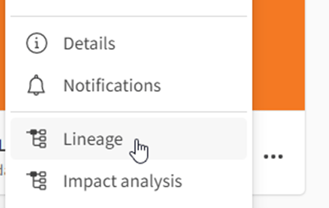
Application chaining with Button chart
App developers can now connect applications together with a new button navigation option. This makes it possible to open another existing app with the current selection applied. When the target app shares fields and field values with the source app, use the button to specify the app and sheet ID, and the selection will be applied to the target app. Application chaining makes it easier to split functionality across applications for faster load time, accelerated response time and simplified governance.
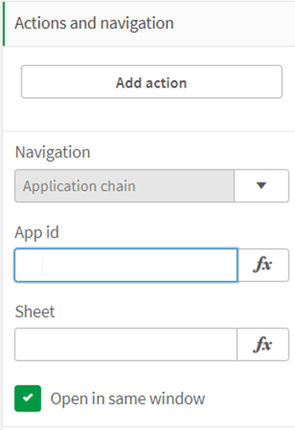
New Time series decomposition functions
New functions allow you to decompose a time series dataset into trend and seasonality. With these functions, you have increased visibility into the patterns and trends in time series data so you can better plan future action.
- STL_Trend (chart function) – identifies direction in the data.
- STL_Seasonal (chart function) – determines seasonality with a known periodicity.
- STL_Residual (chart function) – identifies variation that is not associated with seasonal or trend components (noise).
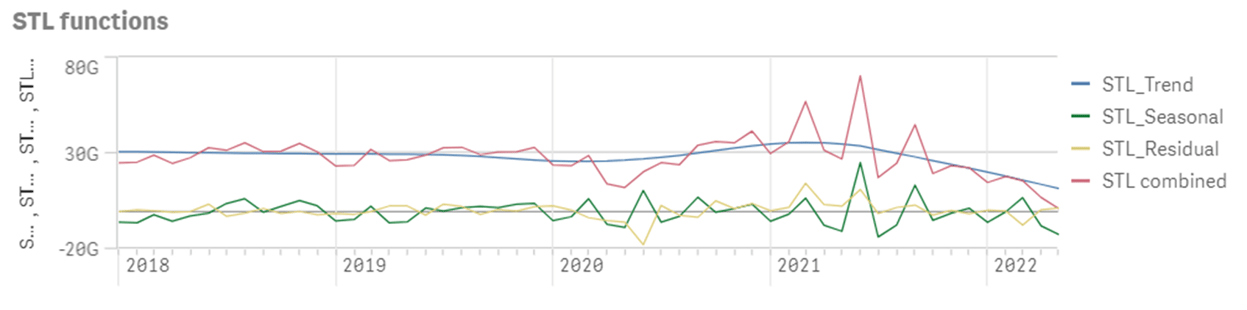
Time series forecasting properties in Line charts
Users can now utilise the visual exploration menu to change the properties of time series forecasting in line charts. Without having to edit the chart, users can adjust properties, such as the number of forecast steps, step size and unit, and forecasting method, for both dimensions and measures.
Font styling with Map charts
Style the font used for titles, subtitles, and footnotes in map charts, giving you more options for customising the visualisations. There is also the option to customise font properties (family, size, colour) for labels in several types of map layers (point, area, chart and line layers).
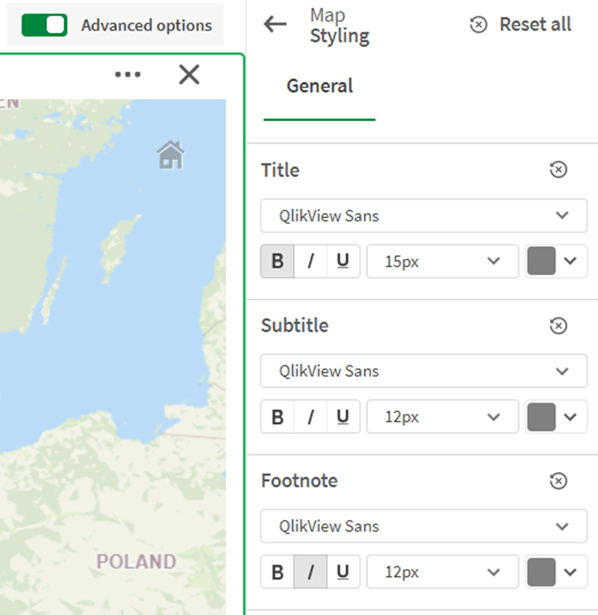
Dynamic titles supported when downloading or exporting sheets
It is now possile to download dynamic titles in sheets or export them as reports. Dynamic titles are created using chart expressions, for example, sheet titles that show the current date or total sales for a specific time period. When creating advanced reports, dynamic titles can also be used to reflect the filter value for the report or sheet.
Additional language support in Insight Advisor
Insight Advisor now supports Swedish, German, Polish and Dutch languages for both natural language questions and answers with Search.
Updates to Qlik Sense Mobile SaaS
- Landscape mode is now fully supported in Qlik Sense Mobile SaaS. In addition to supporting apps and charts, you’ll see a landscape design for every screen.
- Devices that use the Apple M1 chip now support Qlik Sense Mobile SaaS on iOS
- KPI enhancements in apps include better rendering, memory consumption, and performance. KPI also now supports linking to a sheet.
- A simplified setup process makes it easier to download the Qlik Sense Mobile SaaS application and automatically add a tenant to a device. In Qlik Cloud, scan a QR code with the device or use the App Store or Play Store buttons to set up the Qlik Sense Mobile SaaS application.
Update to MongoDB connector
The MongoDB connector has been improved with new security features. SCRAM-SHA-256 and LDAP authentication options can be used when defining the MongoDB connection.
Deprecation of the evaluations API
The “/evaluations API”, used to queue evaluations of Qlik Sense apps and retrieve performance metrics, is being deprecated in favour of new API endpoints that are more consistent with the rest of the Qlik Cloud platform. Read more about it here.
Updates to scripting topics
Scripting topics covering date and time functions, number interpretation, and scripting prefixes have been improved. Qlik Cloud Help has added new examples to the documentation which can be accessed here.
Reflection of Qlik Cloud September 2022
The month of September contained many releases, almost too many to summarise here. The new updates mainly cover user interface changes such as improvements to the cloud hub interface and Qlik Sense Mobile. Besides these, there were a few major updates worth highlighting.
First and foremost, the possibility to connect from an analytics app to the Qlik AutoML platform enables real-time predictions and What-If analysis. Create a connection to the Advanced Analytics source AutoML in the data load editor to send your current dataset to Qlik’s predictive endpoints and return real-time predictions using variables and the ScriptEval function in the user interface expressions. Control the What-if scenarios using variable input objects and get real-time results. More information on that can be found here.
Another ground-breaking Qlik Cloud September 2022 update is the improvement of the set expressions. The set expression, in other words the filters of a measure, can now be written outside the aggregation function and will then affect all subsequent aggregations. Previously, you would need to repeat the same set expression for every aggregation function. One of the implications of this improvement is that you can apply the outer set expressions on stored master measures. For more details, read this blog post by the set analysis guru HIC.
Topic: Qlik





Comments