Qlik Sense February 2021 Release (Client-managed and SaaS)
The Qlik Sense February 2021 release follows a great year of innovation from Qlik. Interestingly, Qlik have recently announced that they are switching to four releases per year for client-managed, down from five. However, although these releases will be less frequent, I’m sure there will be even more innovation than last year, including Qlik Data Catalog in SaaS, for which you can find a sneak peak at the bottom of this post!
Here are my 6 favourite things of Qlik Sense February 2021:
1. The number one spot has to go to finally being able to use master measures in expressions, allowing users to improve maintainability and governance of master measures, and at the same time improving developer efficiencies. You can reference a master measure exactly like a field, although the syntax highlights purple! This will help reduce use of variables when you need to repeat an expression or part of one across several measures and promotes a single version of the truth.
2. Conditional Sheets: Qlik professional users can now utilise sheet conditions to dynamically hide or show sheets. This is helpful when used in combination with Section Access, and commonly used in QlikView. This is because it enables app developers to target different user groups by tailoring the experience and the content.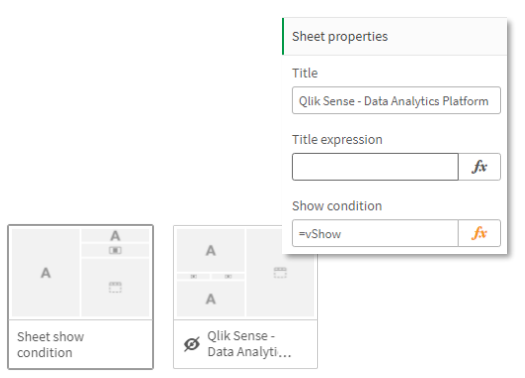
3. Scalable self-service app/task manager now part of ‘my hub’ experience in Client-Managed.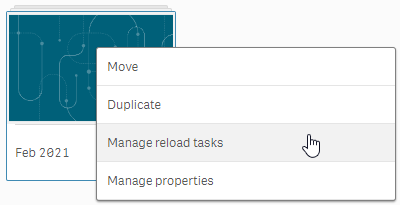
This added capability to the hub provides the ability to see your tasks and perform self-service task management, such as start and abort actions. This is really useful for users who want to self-serve but don’t need access to the QMC, and it’s useful for developers and admins alike. It’s worth noting, you will need to grant permissions for ‘ReloadTasks’ in the hub for those users who require this capability.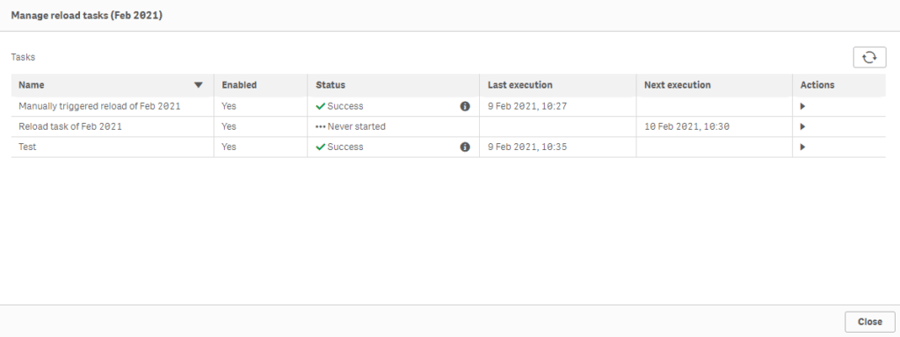
4. “Merge” script command, combined with new actions in buttons for app reloads and partial reloads, am I cheating by combining these?!: A new “Merge” command in Qlik script that allows changed data to be loaded into a Qlik application without having to reload the entire data model, closing off some gap functionality between Qlik Sense and QlikView. Note: This is only the engine functionality and for commercial use it will need additional functionality to allow “partial reload” to be exposed for scheduled reloads vs. via API.
5. New Grid Chart in the visualisation bundle: Useful for showing one or two measures across two dimensions. The measures can be used to control the bubble size and colour.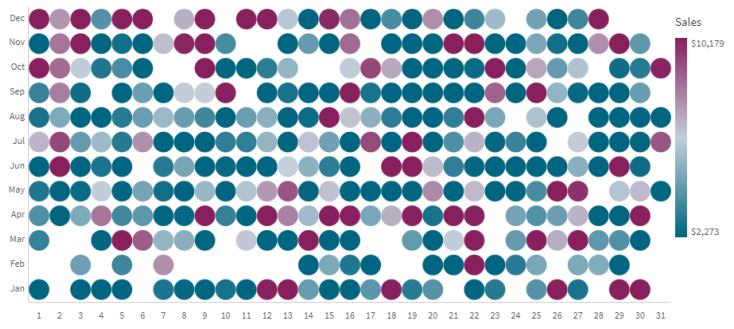
6. Evaluate Performance: In Qlik SaaS you are now able to run performance evaluations to help profile and monitor your Qlik apps.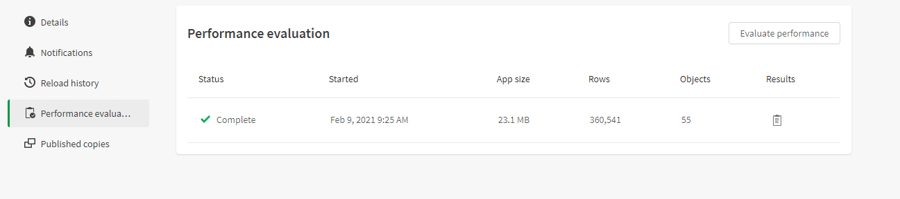
This provides great information about your top five largest tables and fields by memory allocation, objects with the largest cached load time and uncached load time. It’s effectively the App metadata analyser app in the hub – which is really useful, great idea!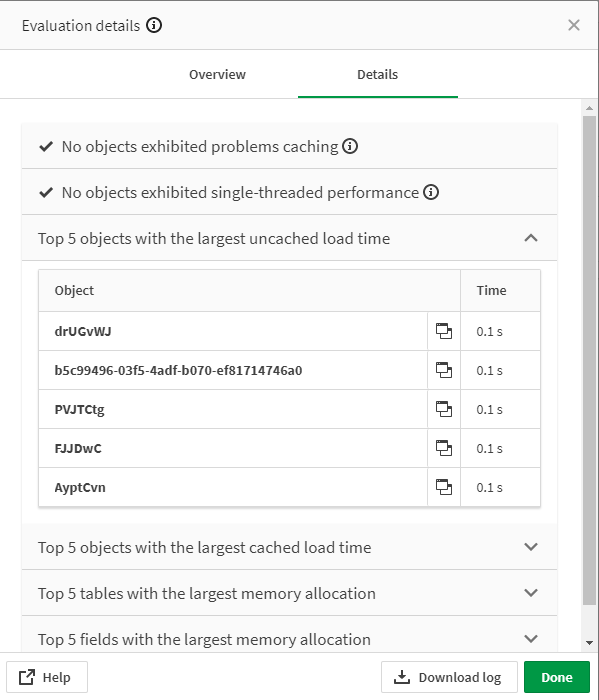
Other new and improved features as noted by Qlik are as follows..
Visualisations:
- New Video Player in the Dashboard Bundle, a new capability to use videos directly in an app.
- New Grid Chart in the Visualisation Bundle, providing a great way of showing measures across two dimensions.
- Chart improvements:
- DatePicker improvements
- Single-click in mobile device
- New functions available with added documentation
- Coalesce (exp,exp,…): Returns the first not null expression. Less need for nested IF statements.
- EmptyIsNull(exp) : Returns null if expression is empty string. Shorter, cleaner code.
- LevenshteinDist (str1, str2): The minimum number of single-character edits to turn string 1 into 2. Useful for fuzzy string comparisons.
Augmented Analytics
- Default Analysis Period: This new capability enables users to specify a default period for analysis when using Insight Advisor. The default period will apply the conditions to the user experience such as “Month”, “Quarter” or “Year”.
- Normalisation for K-means clustering: This extension to the k-means function will enable the normalisation of data to be selected and controlled by the user.
- Natural Language Multi-Lingual: Now in Windows, users can take advantage of the multilingual natural language model running on QCS as a remote service.
- Insight Advisor Chat can now be embedded in a mashup on Windows.
Platform
- Distribute Apps: More multi-cloud integration for our existing QSE Client-Managed customers allowing additional capabilities available in the MSC to be migrated into the QMC.
- Improved product install experience through upgrading from .Net 4.5.2 to 4.8.
- Extended logging to reduce the need for diagnostic QSEoW builds, collection of tasks to improve logging for Qlik Sense Client-Managed (QSEoW):
- Hybrid Deployment service: Log format.
- App distribution service: Log format.
- Improved repository performance debug logs.
- Log total rows deleted per execution for Deleted Entity Log maintenance even if 0 records.
- Configure QSEoW into a PostgreSQL 12.x persistence Database Support Postgres 12.x DB.
- Qlik SaaS now has the capability to use ODAG (On-demand App Generation) and Dynamic Views.
- Customise the Hub in Qlik SaaS:
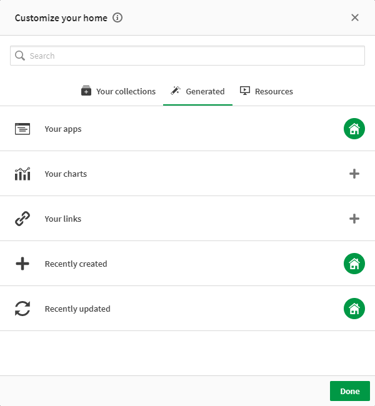
Connectivity
- New ODBC connector for AWS Athena.
- Update of Teradata ODBC Connector, adding support for multi-domain Single Sign-On in QSEoW.
Qlik Sense February 2021 Release: Summary
A solid release from Qlik to kick-off the year. To be honest, I was sold at ‘master measures in expressions’. And, although on face value it’s a relatively small change, I don’t think it’ll be long before we start seeing some big leaps in the platform this year *coughs* Qlik Data Catalog below *coughs*.
Have a sneak peak at Qlik Data Catalog in Qlik’s SaaS platform that I discovered.
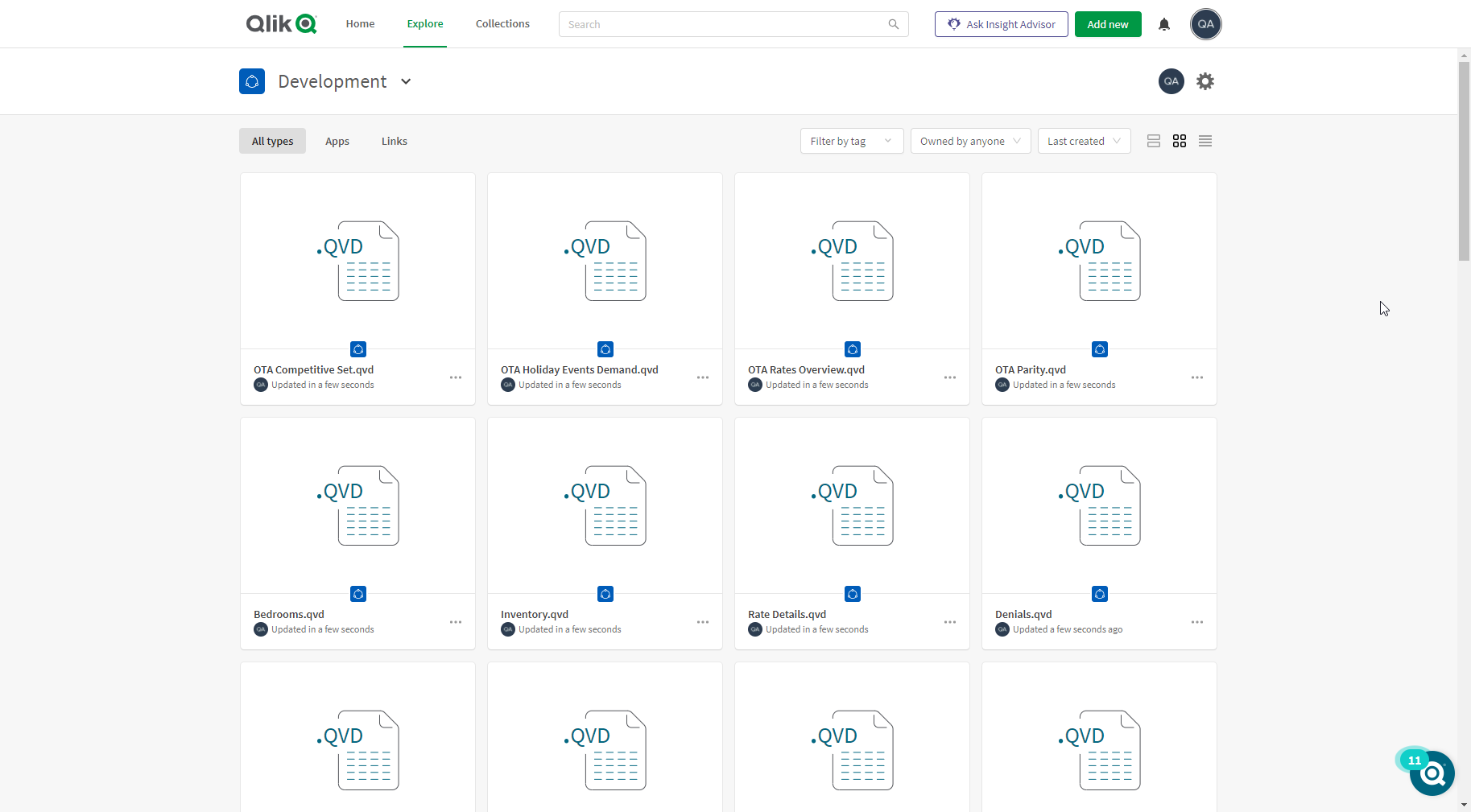
I can only assume it is coming soon and likely included with an active subscription – but this is only an assumption so don’t make purchasing decisions based on this. Features include viewing data files from the Hub, tagging them with properties such as GDPR and PII (Personal Identifiable Information) and adding them straight into a Qlik app.
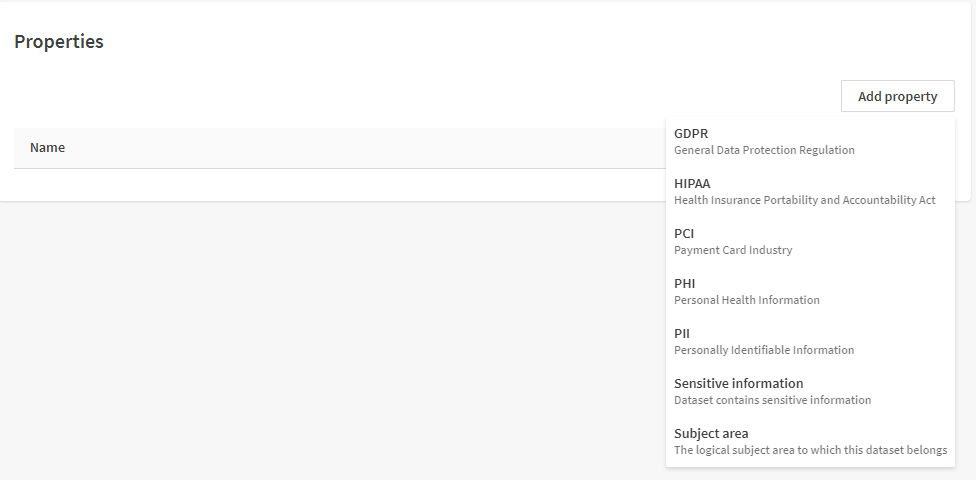
Note: Any Ometis customer on our Proactive support offering can choose to use one of their three free upgrades.
By Chris Lofthouse
Follow @clofthouse89





Comments