Qlik NPrinting June 2020 Release
The Qlik NPrinting June 2020 release has dropped and we have two subtle improvements which will tide users’ reporting needs over during the Summer period.
Qlik Sense themes in Qlik NPrinting June 2020 Release
Qlik NPrinting June 2020 now supports Qlik Sense custom themes on objects exported as images. Previously, Qlik NPrinting used to inconveniently capture images in the default theme colours. It’s worth mentioning that the minimum supported Qlik Sense version is February 2019. To be fair, anyone running a version of Qlik Sense older than February 2019 should really look at upgrading – the product has come on a lot since then.
To apply the Qlik Sense theme, you must tick the check box on the connection of the Qlik Sense app:
![]()
Abort multiple tasks via Web Console
It is now possible to abort, publish or user import several tasks at once from the Task executions page. The performances of abort requests have also improved.
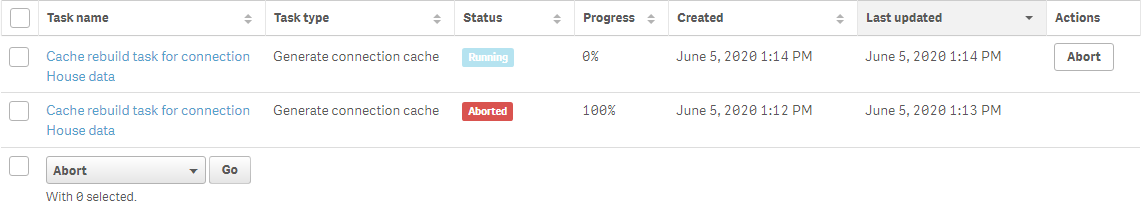
As you can see in the screenshot above, a new actions column has appeared on the far-right of the Task executions view which makes it easier to abort a task and, similar to the Publish tasks view, you have check boxes on the left with the ability to select multiple tasks and abort them. This a nice improvement to this view.
Delete reports published on the NewsStand
The biggest improvement in the Qlik NPrinting June 2020 release is the new ability to delete reports published on the NewsStand. This can be deleted via user interface, without having to take a risky journey through the NPrinting repository. A new security role manages the permissions. Below, you can see a new ‘Delete’ option appears under Published reports.
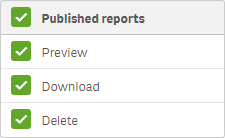
When this is ticked, the user will see a new Actions column with the options to View history or Delete all:
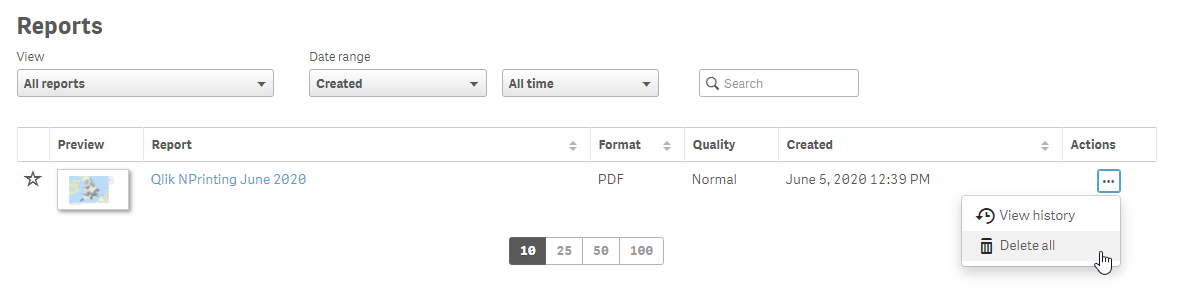
Clicking Delete all will prompt the user to confirm to permanently delete the report and all versions – there is no undo:
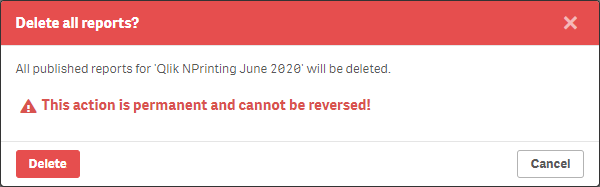
And just like that, the report is gone – which is fantastic and much needed:
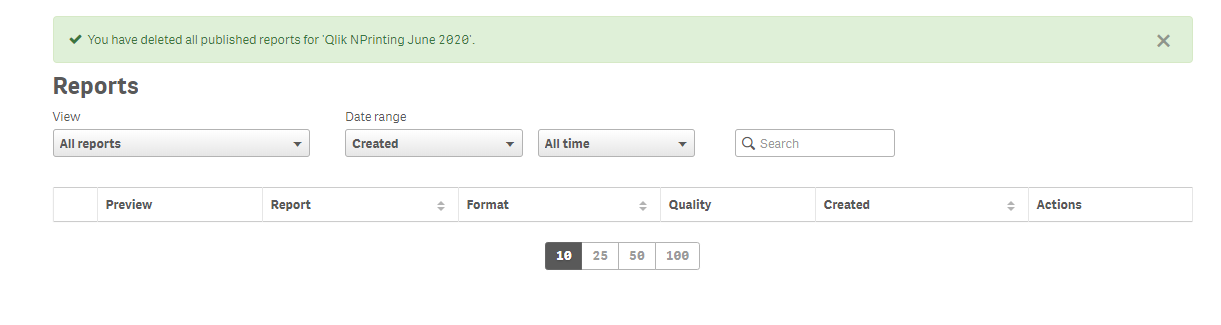
Alternatively, by clicking View history, the user is able to delete a specific version of the report:
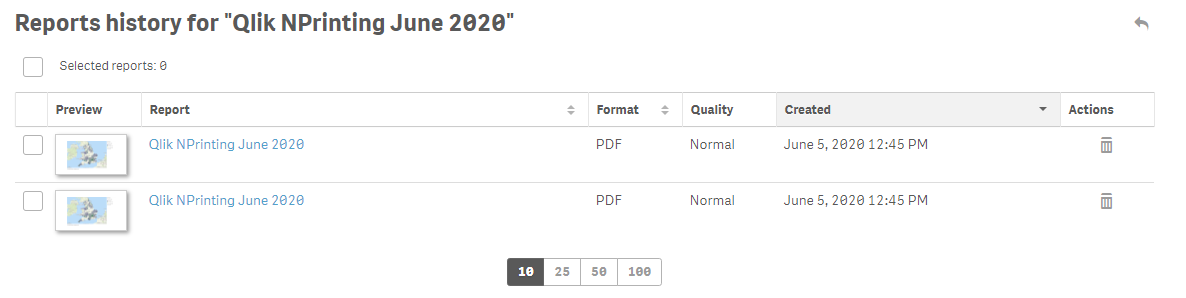
Another nice and respectable release from Qlik for Qlik NPrinting June 2020. However, I would like to see some real innovation in future versions. Over the last 18 months it mainly seems to be focused on reducing gap functionality and implementing additional support for some of the more advanced Qlik Sense features, which is great, but I think it’s time we see more integration into Qlik Sense and some shiny new features that gets us really excited – such as improved on-demand features.
By Chris Lofthouse #QlikLuminary
Follow @clofthouse89





Comments